With the new visual studio 2010 you might see this behavior even when you use ctrl f5 aka "start without debugging". This is most likely because you created an "empty project" instead of a "Win32 console application". If you create the project as a "Win32 console application" you can disregard this as it does not apply.
In the older versions it would default to the console subsystem even if you selected "empty project", but not in 2010, so you have to set it manually. To do this select the project in the solution explorer on the right or left (probably is already selected so you don't have to worry about this). Then select "project" from the menu bar drop down menus, then select "*project_name* properties" > "configuration properties" > "linker" > "system" and set the first property, the drop down "subsystem" property to "console (/SUBSYSTEM:CONSOLE)". The console window should now stay open after execution as usual.
'Tips' 카테고리의 다른 글
| Visual SVN, Tortoise SVN Branch (0) | 2012.10.31 |
|---|---|
| DAV request failed log, pre-revprop-change (1) | 2012.10.29 |
| 블리자드 디지털 설치파일 (0) | 2012.06.16 |
| vs2010 exception has benn thrown by the target of an invocation (0) | 2012.06.13 |
| Ctrl + F5눌러도 안 멈출때 (0) | 2012.06.04 |

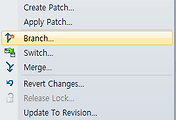
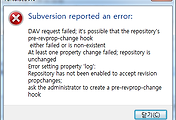
댓글